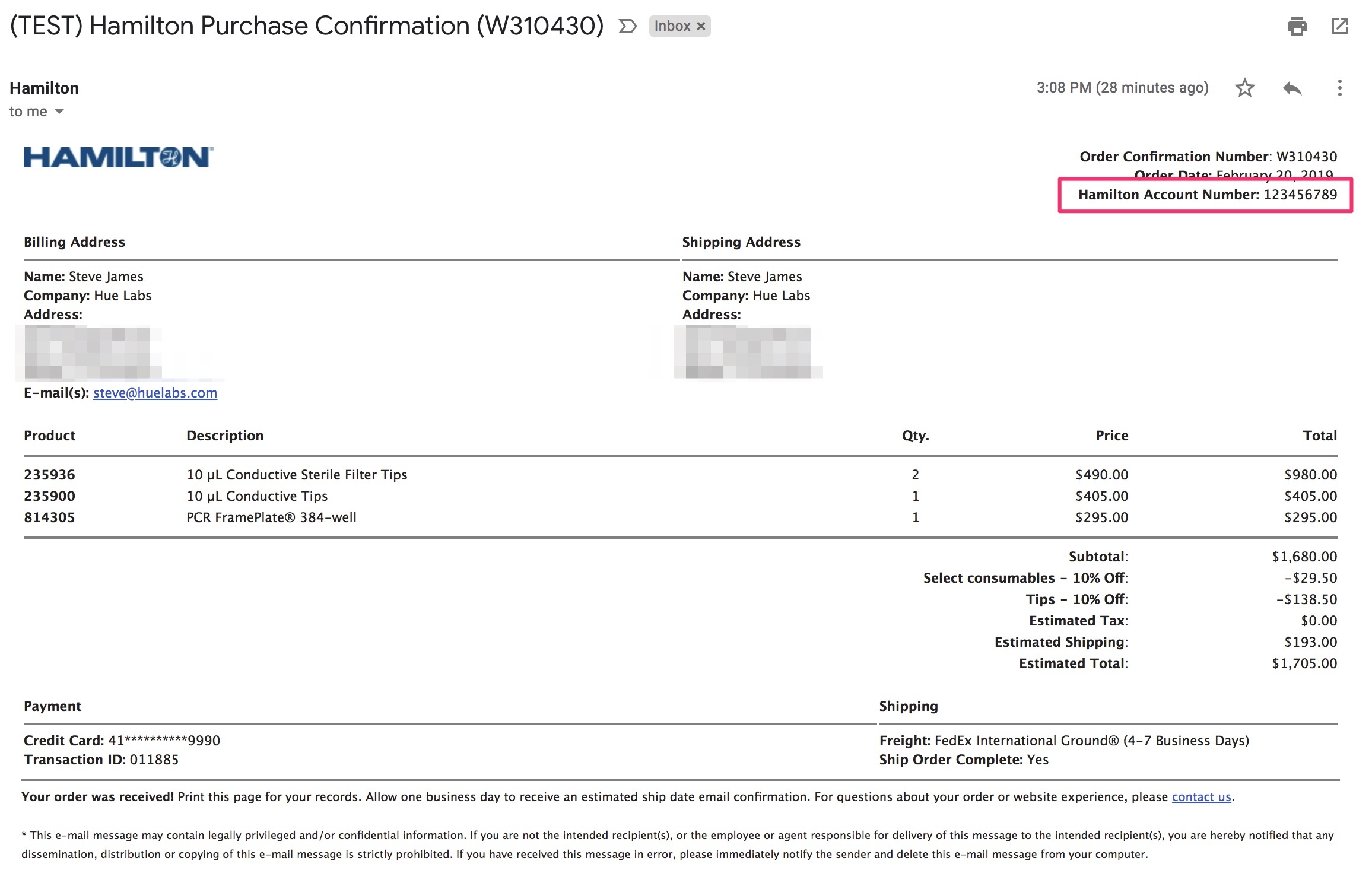Customer service FAQ
Customer Next Steps
Congratulations, your work is done! From this point forward the customer will need to complete several tasks to start purchasing products.
- Create password - The customer will need to click on the "Create your account password" in the email you sent.
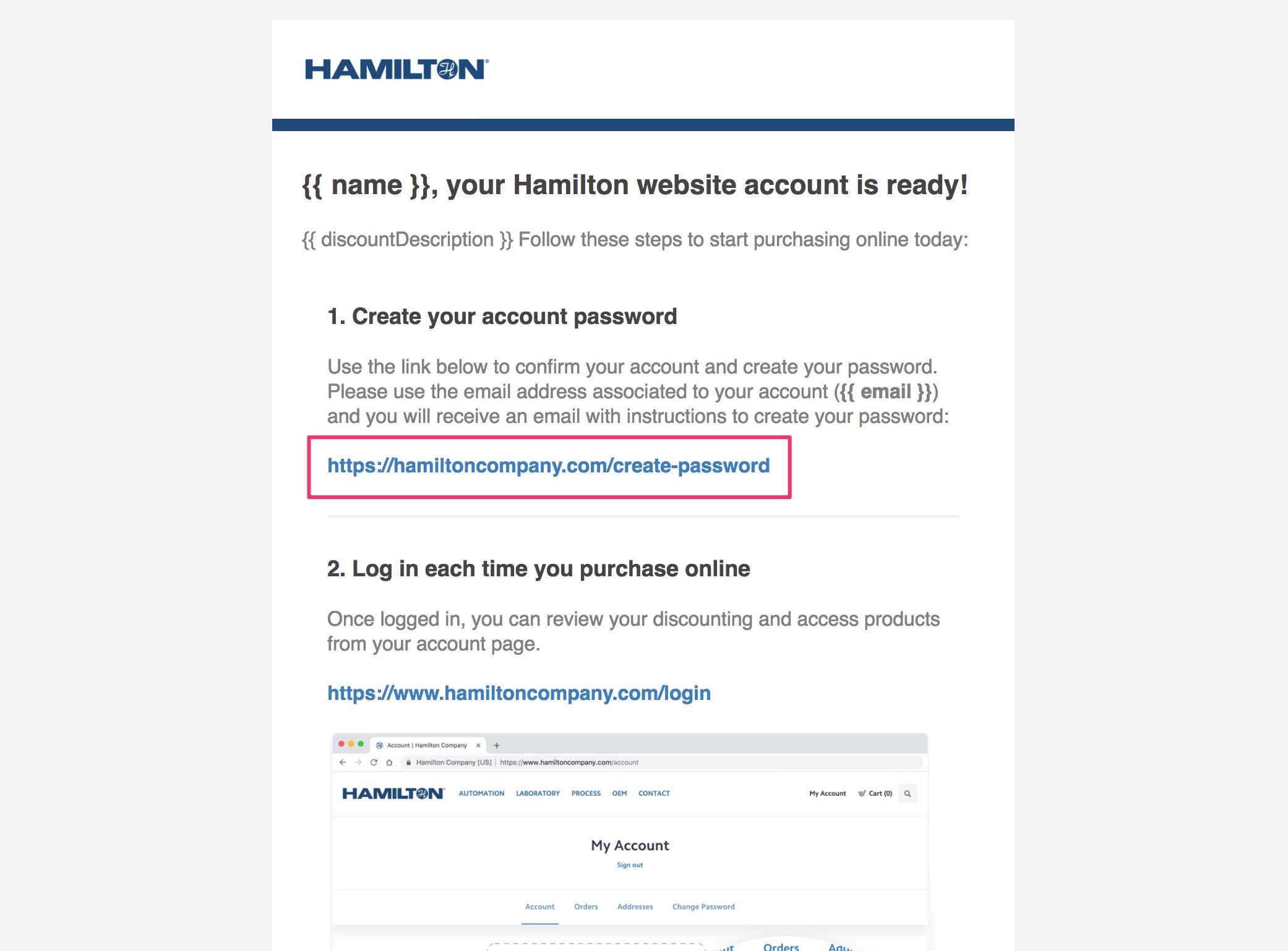
The user will be directed to the "Create or Reset Password" web page. The customer must enter the same email address that you associated the consumables account to.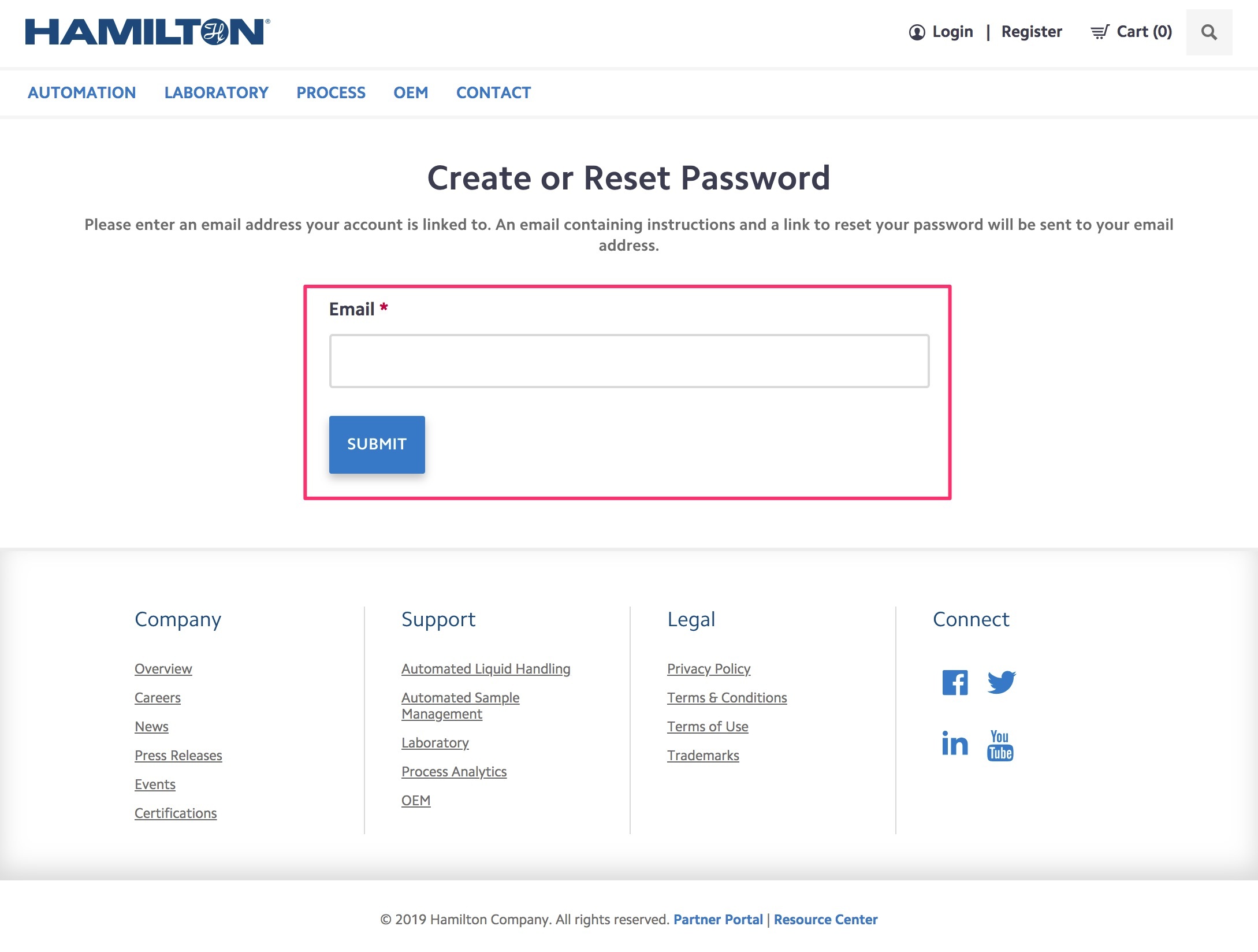
The user will be sent an email with instructions to reset their password. They will simply need to click on the following link in the email: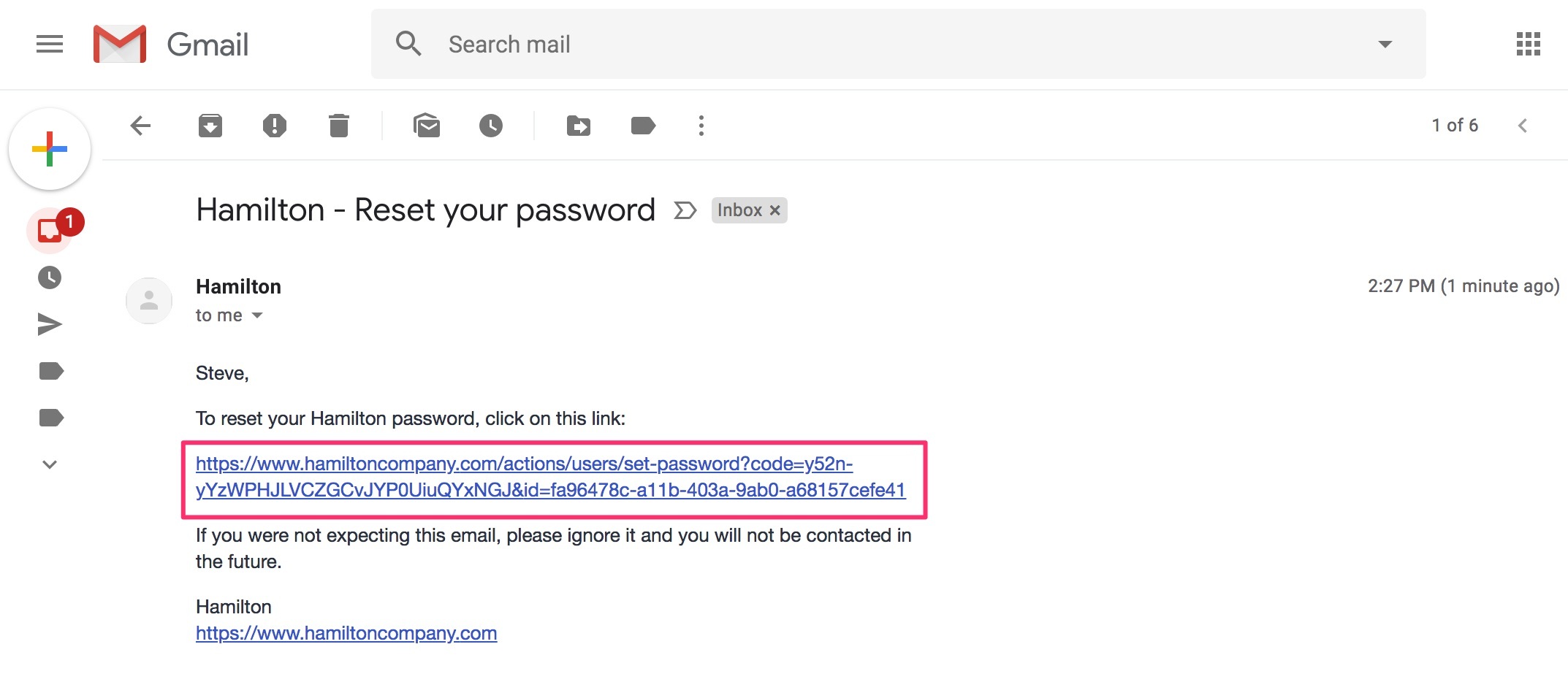
The customer will be prompted to enter a password. It's the customer's responsibility to remember the password they enter on the following screen.
If the customer forgets their password, they can reset it at any time by using the password reset tool (test website | live website).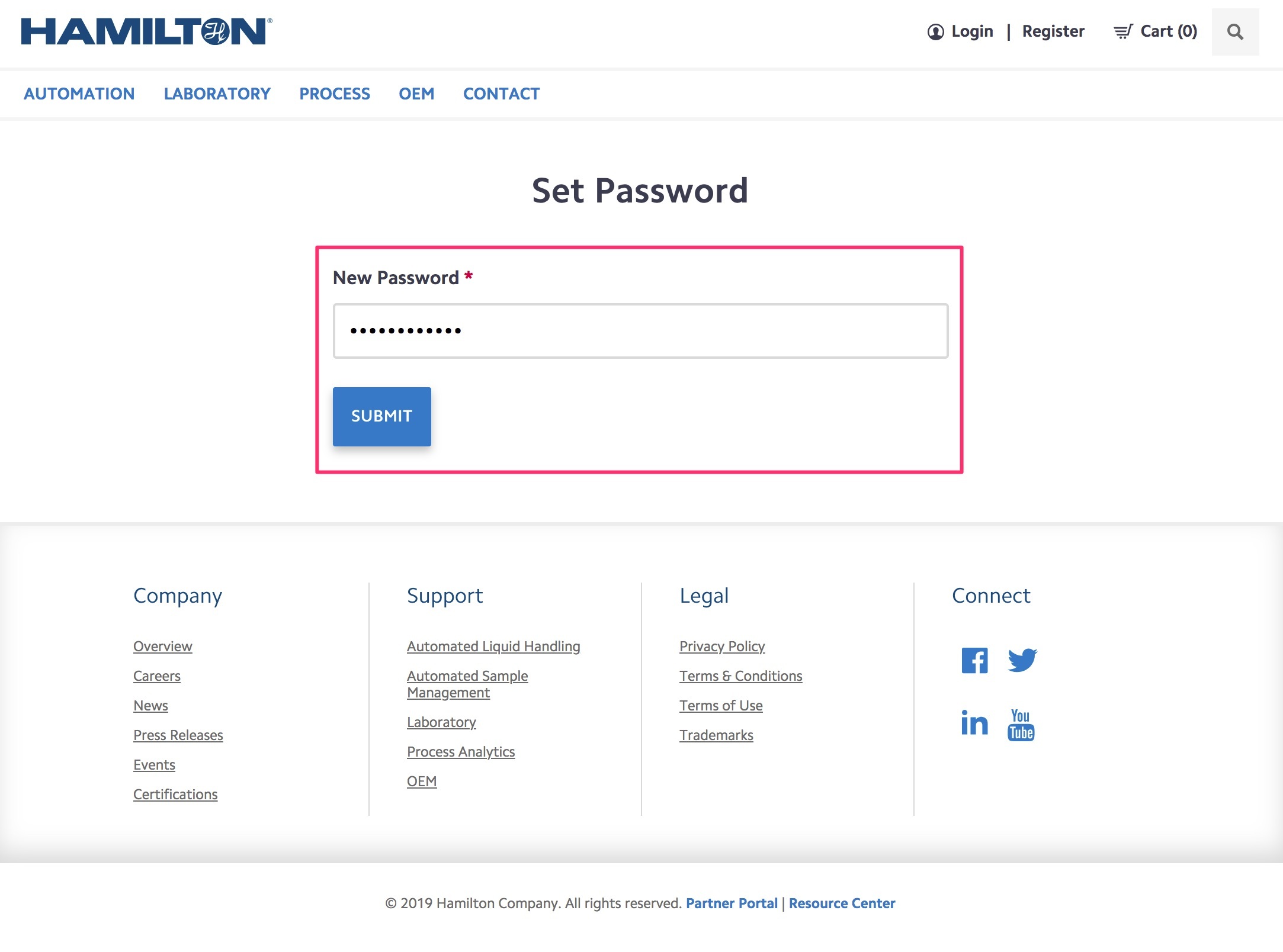
- Login - Once the user has successfully created a password, they will be prompted to log in.
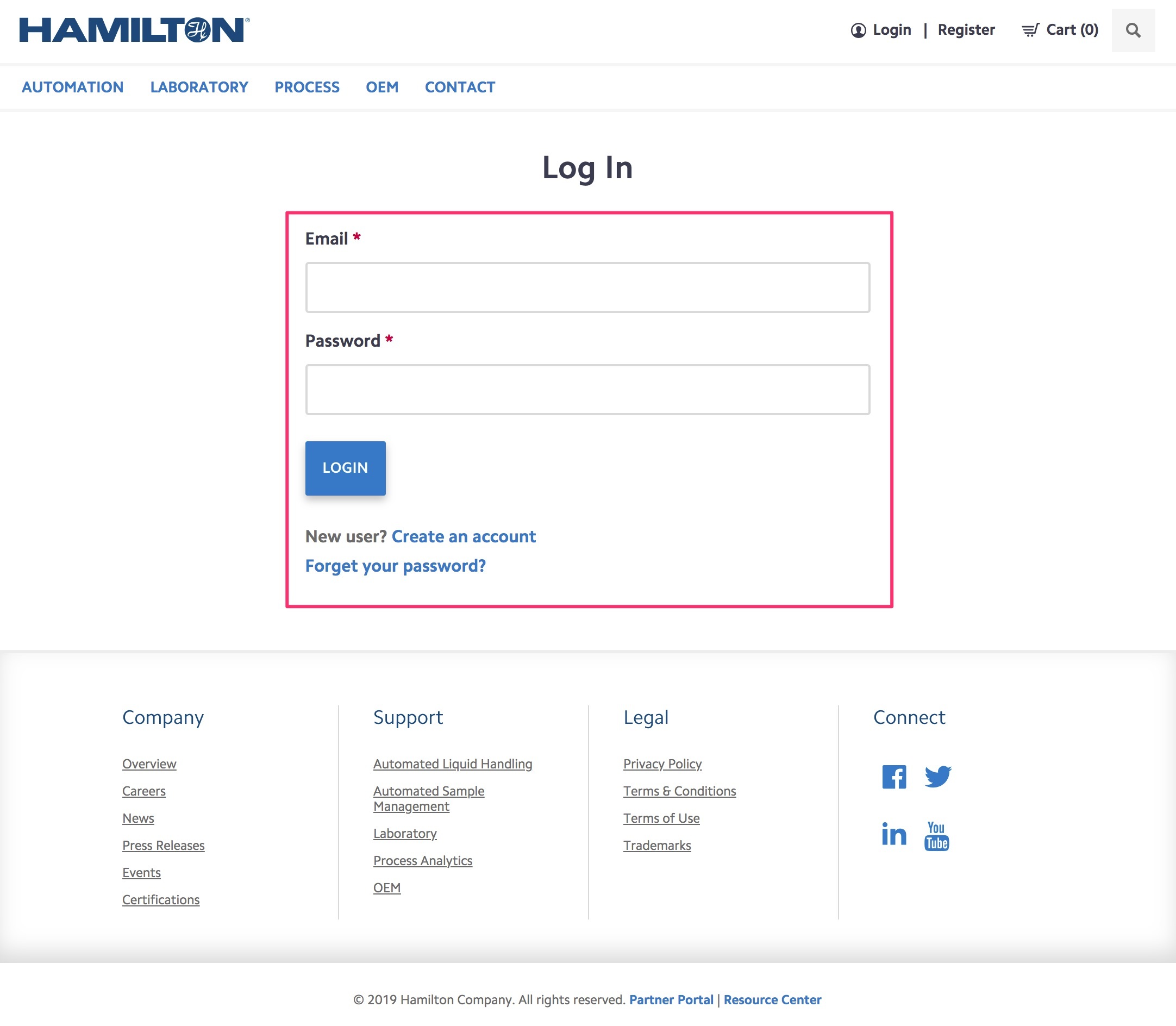
- Purchase products - Once logged in, the user will see their discounting, if applicable:
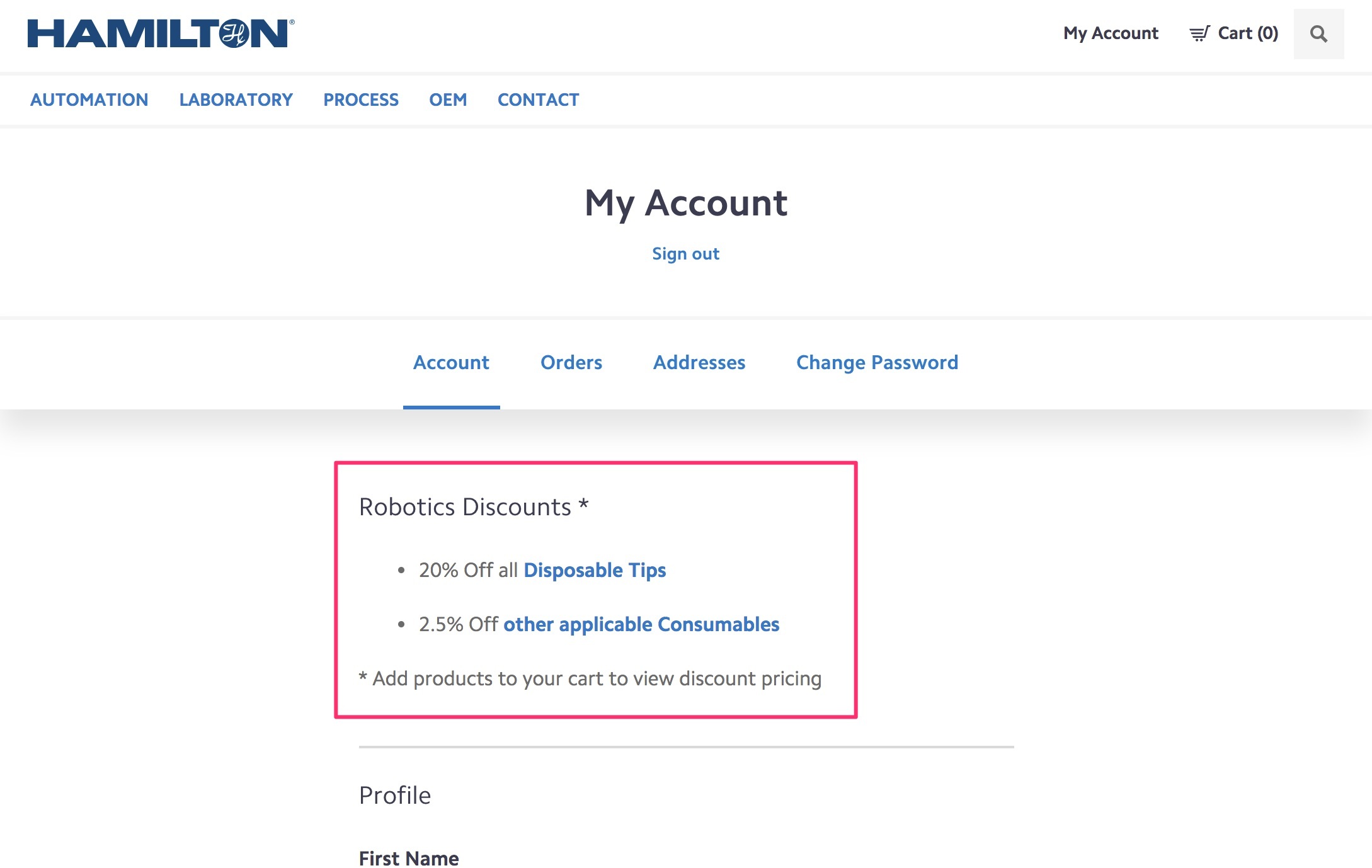
Or they will see list price language in which discounts are not mentioned: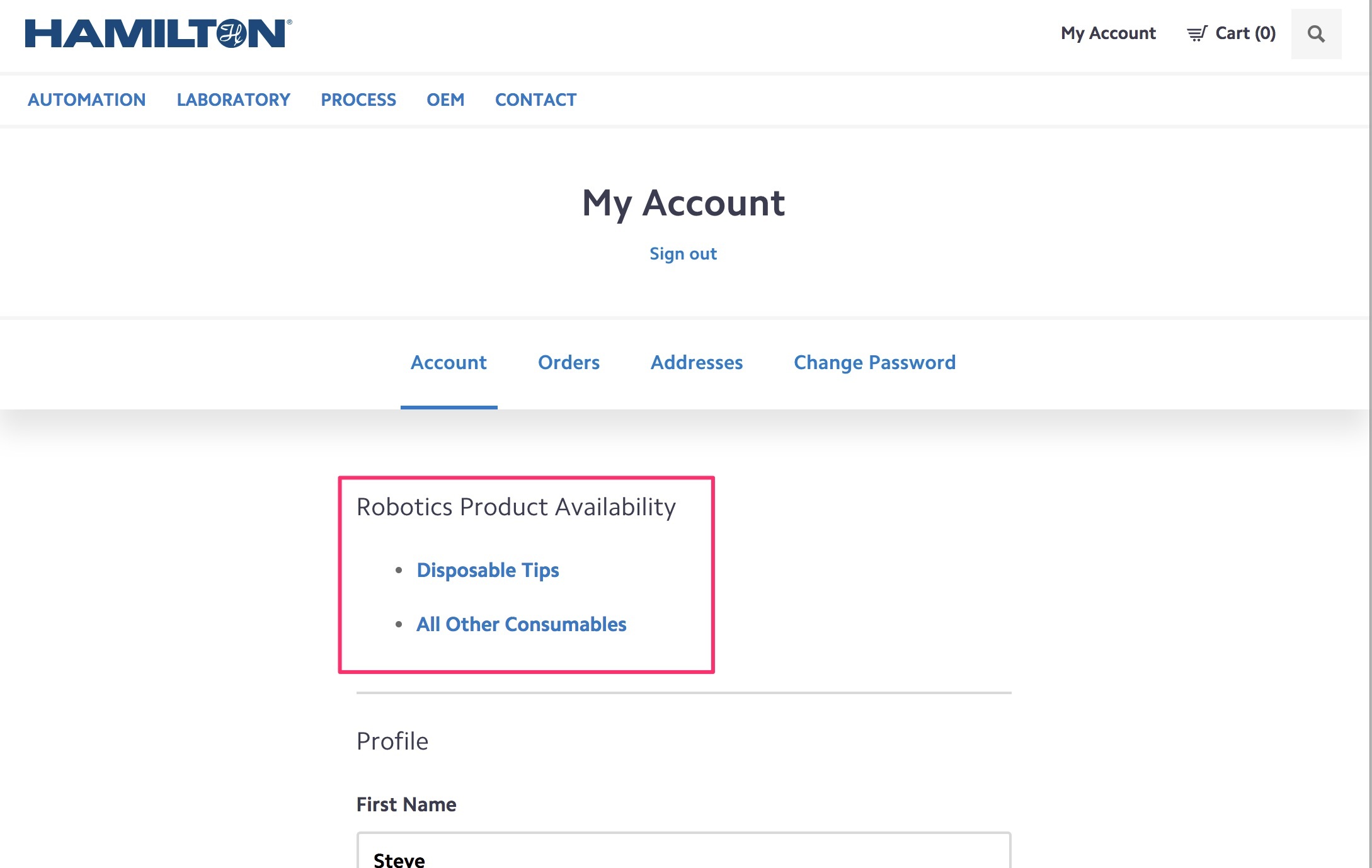
At this point, the customer can browse products and add them to their cart. Please review the following video for a complete overview of the customer purchase lifecycle: